Combine Photos for Before and After Photo
 Do you need to combine photos for a before and after photo for a post? I had to do this for a post that required a before and after photo. It was to demonstrate how effective a homemade tool worked.
Do you need to combine photos for a before and after photo for a post? I had to do this for a post that required a before and after photo. It was to demonstrate how effective a homemade tool worked.
I work on a shoestring budget, so getting something done for free is right up my alley. Normally I use the Windows “Paint” tool for resizing, cropping and adding text to photos. In a pinch “Paint” will be able to help me create simple diagram pics for use in my posts. However, when I needed to combine two photos into one photo there was no option in “Paint” available for me to use. (Update) Since I published this article I have found a way to combine photos in Paint. See link below on how to do it.
How about the Internet?
So I thought how about the internet? Is there a website or free software that will allow me to combine two photos into the before and after photo I wanted?
I wanted to keep it simple. So the first thing I did was add the text to the photos using “Paint”. Heck, I already had that program so why not use that first. Then the only thing I would need to do was combine photos into one before and after photo. So I did an internet search and came to this website.

The website is from a country that has a bad reputation. That makes using it as kind of scary. I wasn’t ordering anything and my photos were not for sale. I only needed one so I pulled the trigger and took a chance.
The website is really simple. Choose two photos in any of the required formats. Then select the options your finished photo will need. Select your output format and click on the “OK” button.
My experience was good. The user interface is simple and to the point. You must do your prework and modify any photos before combining them. If you’re looking for a way to combine several photos into one this might be the answer you have been looking for.
Update: Paint and Combining Photos
After publishing this post I found out that I can use Paint to combine photos. There is a link below to that post.
Related Article: Create Before and After Photos With Paint
(Mybusyretiredlife.com All Rights Reserved)
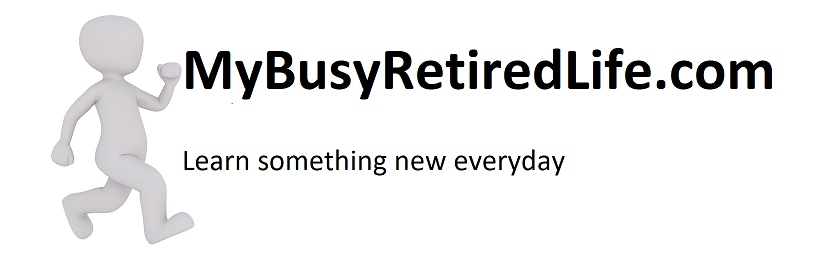
I love your blog.. very nice colors & theme. Did you
design this website yourself or did you hire someone
to do it for you? Plz reply as I’m looking to construct my own blog and would
like to know where u got this from. thanks
Hello,
Glad you like my website. The theme name is located at the bottom of each page. The font and color and element locations are selected from available Word Press choices. Functionality where lacking in the theme is added with freely available plugins
Good luck on your future endeavors,
RayC