Resetting the Check Engine Light
Resetting the check engine light is very different than resetting a maintenance light. My Honda Odyssey recently had an ignition coil go bad. It had lit up the dash check engine light. Well, I did some troubleshooting on the problem, I found out which coil went bad and replaced it. I had everything back together and the car was purring once again. But that darn check engine light did not go out. That’s when I found out that I needed to reset that light manually.
I don’t own a code reader so I didn’t have the option of reaching into the toolbox and clearing the code with the tool. I needed an alternative to the code reader.
Before you proceed
A word of caution before you reset that check engine light. I did not have a smog check due so if the computer lost the data it is no big deal as it would have enough time for it to accumulate the data again prior to the next smog check. In some states if the computer doesn’t have any data you may not pass inspection.
Looking for options
Option #1
So I started looking for options on how to reset that light. Since I live in California the best option for the rest of the country was not for me. Let me explain. It seems that in the rest of the country you can go to your nearest Autozone and they will read the code. If you buy the part, they will erase it for you. It seems that here in California they can read codes but not erase them.
Option #2
This was the next option available. Disconnect the battery and make sure that any vestige of power has completely drained. While this sounds like a good option, in my case there is a tiny little wrinkle. My vehicle has a security feature built into the radio. Whenever the vehicle loses power(battery disconnected) the radio goes into security mode. All saved stations are lost and on top of that, the radio will not work until you enter a security code. I have the code somewhere. I just didn’t have it at my fingertips.
Option #3
On to option number three. This option was simple. Locate the fuse panel on the passenger side and pull a fuse for less than thirty seconds. Then put the fuse back into its location and restart the vehicle and check that the light has gone out.
Option #4
This is the do-nothing option. Just let it alone. See if the light will go out on its own. You do nothing except drive the vehicle as normal. The computer system keeps rechecking for the problem that activated the light. If it’s a minor glitch it may turn off the light in a couple of days.
And the winner is…..
I went with option #3. But even though it wasn’t the simplest option(can’t get any simpler than do nothing, option #4). I still wasn’t clear on the location of the fuse on the panel. They mentioned that it was the fourth back in the top row. If they had mentioned that it was a 7.5 amp fuse that would have helped. I pulled the fourth fuse from the rear the first time with no change to the condition of the car. Next, I tried the fourth fuse from the front of the panel. That one worked.
How to execute option #3
- Go to the passenger side fuse panel
- On the top row, there are eight fuses total.
- Start at the fuse closest to you and count back to the fourth fuse(7.5 amp). It should be the clock, backup fuse.
- With the engine not running, ignition off, pull the fuse wait for one minute(more than enough time to get the job done).
- Now put the fuse back.
- Start up the car and check that the light has gone out.
Printable Fuse box diagrams for Honda Odyssey 2003
Related Article: All things dealing with autos
(Mybusyretiredlife.com All Rights Reserved)
(Mybusyretiredlife.com All Rights Reserved)
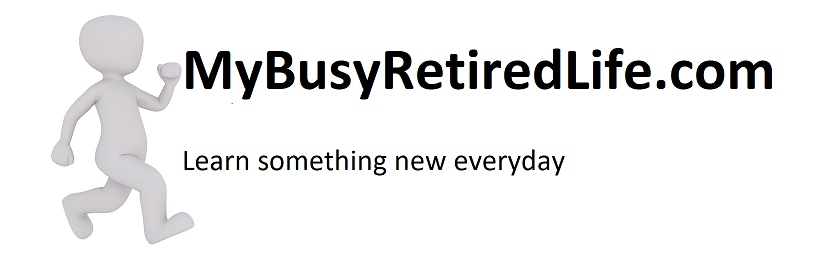

Thank you will try this, 3 mechanics can’t get light out!
Hello Debi,
I hope that one of these methods works for you. Let me know how it worked I’d like to know.
Thanks for the comment.
RayC.