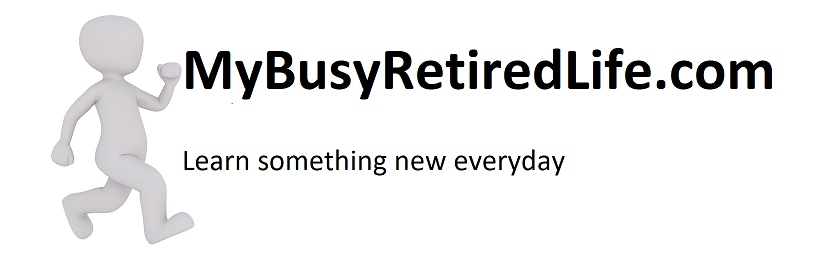Add a photo collage to your post
Add a photo collage to your post? The question becomes, why would you want a photo collage? Do you sometimes have more photos you’d like to include in your post but you know every photo will slow down the page load speed?
Page load speed and story telling
It’s important to keep page load speed fast. Here’s an option that will let you load more photos to tell your story, but keep that precious post real estate small and your load speed fast.
I saw one of these collages in a post I was reading and it impressed me at how it could deliver so much information is such a small space. It loaded a bunch of images that relayed information about the subject and did it in one photo’s space. Add a photo collage to your post and save some post real estate. Also, speed up the load process. Can it get any better?
The Right Plugin
I found a plugin for WordPress that might deliver my anticipated expectations. Its name is “Easy Image Collage”. This plugin has a simple menu interface. It is incorporated into the editor menu so it’s easy to access and even easier to use. Did I mention that this plugin is responsive? So anything the collage goes into will be looking gorgeous from a cellphone or a laptop.
Here is a video that will show you how to build a collage. It’s a little old so the actual menu selection is a little different now. But everything in this video is still relevant.
Responsive Lightbox by dFactory
I especially liked the Lightbox plugin that he was using. The images in the collage became clickable and full screen with arrows at the bottom of the screen to move through all the images in the collage. I liked it so much that I changed out my Lightbox plugin. This addition of the lightbox plugin will give your users a richer experience viewing your website. They will get to see all your glorious images full screen no matter what size that screen is.
Please, leave a comment if you try this. I’d like to hear from you on how it worked.
Related Article: Other WordPress Articles
(Mybusyretiredlife.com All Rights Reserved)
(Mybusyretiredlife.com All Rights Reserved)