Breaking a numbered list in WordPress
Breaking a numbered list in WordPress is something that needs to occur every so often. I ran into the problem when I was making a list and needed to interrupt the list to explain something about the previous number in the list. How could I break the list number do my explanation and continue the list using the built-in editor in Word Press? I could do it if I used bullet points, but I wanted to make the list with numbers.
HTML, XHTML & CSS for Dummies – Amazon.com
How to do this easily
I wanted to do this easily so I started to look at plugins for WordPress that would do this for me. I looked and looked and didn’t find anything that could do this easily. This search then took me to a place that I didn’t feel comfortable with, HTML coding. I had only been posting on my website using the visual editor for a few months. Plugins would do things for me without going into the coding world. For me to make this simple change in the list I would need to dip my feet into the HTML coding pool. There was no easier way to carry out my task.
Short bits of knowledge used very infrequently is the best way to describe my interaction with the HTML coding world. I would learn small bits of code and carry out my task. Attempt the insertion under the text editor and see if I hadn’t messed up my post. Most of the time I was doing this on faith as I didn’t know what I was doing.
The Solution
The solution is rather a simple bit of HTML code that is inserted into the post at the point that you want to restart the numbering sequence. You will need to switch to the text editor mode of WordPress to do this.
This short bit of code will restart the numbering sequence at 26. Change the number if you want to restart at a different number. Do not copy and paste this code from this document into your document. There is additional code needed just to display the code correctly in this post. It can not be seen but it is there. Type it into your document in the text mode.
Create a Cheat Sheet
I created a nice little cheat sheet for such code as this. I use it for storing little bits of code that rarely get used. This way you will not need to rely on memory. You can type this bit of code into a Notepad file and then you can copy and paste into your documents as needed.
In the slider below I am assuming that you know the numbered list icon location on the visual editor bar in WordPress. Also, the visual and text editor tabs locations in the visual editor bar.
Looking for more ideas to build up your website?
Related Article: Other WordPress Articles
(Mybusyretiredlife.com All Rights Reserved)
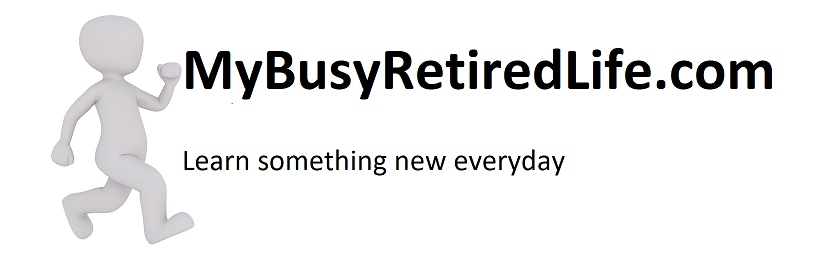







Thanks a lot, it helped in a tight situation
I am so glad that it worked out for you. Thank you for the comment it’s nice to know that it helped out someone.
Great tip, thank you Ray! The visual guide really helped.
Hello Kasia,
Thank you for the comment. It is always good to hear that someone got some good from this website. I’m glad that the article helped you. If you are interested in the numbered list in WordPress how about reversing the order? Try this one.
RayC.
https://www.mybusyretiredlife.com/numbered-list-in-reverse-order
Thank you so much!! I’ve been losing my mind trying to figure this out. This was the only thing that worked.
Hello Christie,
First, thank you for the comment. Comments are the only way I can tell if these posts are helping anyone. Anyway thanks again and I am glad that it worked for you.
RayC
Thank you so much – solved my problem.
Hello Zena,
First thing thank you for the comment. You’re very much welcome. That’s why this website was started, to help solve some common problems.
RayC
Ditto to comments above – would have lost my mind trying to figure this out…..
Thank you for sharing your solution! Might have to browse the rest of your blog to see what other golden tips you have.
Hello CS,
Welcome to the website. Glad it helped you out.
RayC