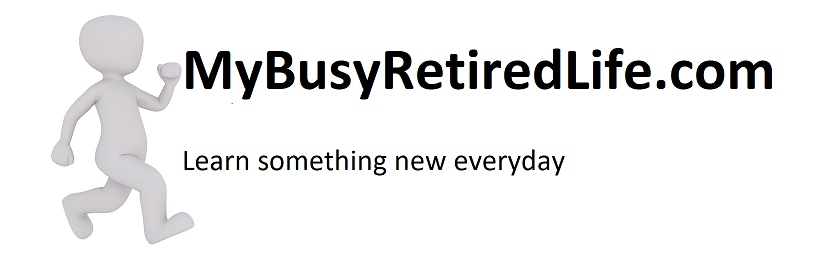What You Need to Know to Bluetooth your TV
You may need to Bluetooth your TV as I needed to do recently. As my wife and I have grown older the volume of the TV has gone up. But if your home is like my home one of us is farther down the road of hearing loss than the other. So if you and your partner can’t agree on how loud the TV should be headphones or headsets can let you both listen to the TV at different volumes. Also if your TV is in the bedroom, headphones make watching a movie or playing video games without waking up your partner/spouse essential.

There are two major versions of headsets available Radio Frequency(RF) or Bluetooth, each has its strengths. I picked Bluetooth because I found it to be more versatile, super easy to set up and more easily cross-brand compatible. Let me explain why these things are important.
Before I went Bluetooth I tried a set of headphones that I can only guess were infrared technology. This set of headphones were from a popular auction site. The headset had problems with needing a line of sight connection. Also if it needed to be used on another television set the base(the transmitter) had to be unplugged and set up at the other site.
RF headphones
Bluetooth is a wireless technology standard for exchanging data over short distances (using short-wavelength UHF radio waves in the ISM band from 2.400 to 2.485 GHz). . . .
Bluetooth – Wikipedia
https://en.wikipedia.org/wiki/Bluetooth
So if you like the features of the RF headset then it is best practice to buy the same brand transmitter. The limited RF models available come with the headache of figuring out whether different brands use the same operating frequency if you like a different transmitter.
Bluetooth Headsets
On the other hand, Bluetooth is a wireless standard under which any Bluetooth device operates on a selected range(2.4GHz). So all Bluetooth devices work on the same frequencies and will match up to work with each other. This allows you to cross brands and get the features you like on both the transmitter and headsets. The only thing you need to be sure of is that both the transmitter and the receiver(headphones) both support the same feature.
Latency(audio)
Latency refers to a short period of delay(usually measured in milliseconds) between when an audio signal enters and when it emerges from a system.
Wikipedia The Free Encyclopedia
Latency
There is one potential problem with Bluetooth headphones. Some models suffer a lag between the time the sound comes out of the source and the time it hits your ears(kind of like watching a dubbed Kung Fu movie). When you’re listening to music or playing video games this lag is not noticeable. But when you’re watching a video, even the tiniest bit of lag can make people’s voices feel out of sync with their lip movements.
There is one wireless headphone technology you’ll definitely want above anything else, it is called AptX. Bluetooth equipment that employs AptX standards helps to avoid the latency problem. So, really, ensuring that you get the best audio experience doesn’t require that much, just make sure that your transmitter and headphones both support Bluetooth with AptX.
The transmitter
Some newer smart TVs have Bluetooth built in. In which case you’ll just need to pair up your headphones and start listening. However, there’s more than a good chance your TV isn’t Bluetooth-ready, in which case you’re going to need a transmitter. The transmitter is going to connect to your TV’s audio output. There are different audio connector outputs for audio from your television. You’re going to need to know which ones are on the back of your TV.
The audio outputs
- Composite usually labeled “Left/Right”(analog)
- 3.5 mm port usually labeled “AUDIO”(analog)
- optical TOSLINK output usually labeled “OPTICAL”(digital)
- HDMI ARC usually labeled “ARC”(digital, higher-resolution audio, Blu-ray: Dolby TrueHD)
But which connection should you use? Without saying, the first connection of choice should be the digital connection for the best sound and then the analog if necessary. In my case short of buying a new TV it would have to be the best digital audio output that my current TV supports. It was the optical TOSLINK.
More information on HDMI vs. optical: Which digital-audio connection to use?
Soundbar connections
Also if you have a soundbar this sort of complicates things but only slightly. You may want to connect your new transmitter to it instead of the TV. For this to happen you will need to know if your soundbar has audio outputs, also which type of input connectors are on the soundbar. If you don’t have output connectors on the soundbar then you will need a transmitter with an audio output connection that matches the input of your soundbar. This way you can connect the TV to the transmitter and then connect the transmitter to the soundbar.
Single or Double
No, No, this is not about how many hamburger patties. This is about how many wireless soundbar/headsets/speakers/other devices you want the transmitter device to support at the same time. Are you going to need that second channel now or later on when you want to add some new gizmo?
Future thoughts
I currently don’t have a soundbar attached to my TV but I’m planning on getting one in the future. So I looked for and bought a transmitter with an optical TOSLINK output(the best audio output supported by my TV). My transmitter is also capable of dual channels so I can add a second Bluetooth device if needed.
Connecting the transmitter
The connections were rather simple. A USB cable provides power to the transmitter. Also, an optical TOSLINK cable from the TV to the transmitter provides the sound. After that, I followed the manufacturers instructions on pairing the transmitter to the headphones and my wife was soon busy listening to her favorite shows without someone(unnamed) telling her to turn down the volume.
Related Articles: Articles on how to get more from your TV
Additional Information
Bluetooth standards defined in 2 1/2 minutes
Bluetooth AptX explained in 33 seconds
What is Bluetooth and how many devices can you connect in 2 minutes 50 seconds
(Dinopkk [GFDL (http://www.gnu.org/copyleft/fdl.html) or CC BY-SA 4.0 (https://creativecommons.org/licenses/by-sa/4.0)], from Wikimedia Commons)
(Dinopkk [GFDL (http://www.gnu.org/copyleft/fdl.html) or CC BY-SA 4.0 (https://creativecommons.org/licenses/by-sa/4.0)], from Wikimedia Commons)